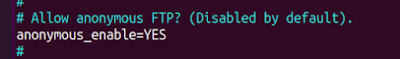What is FTP?
FTP stands for (File Transfer Protocol) and it is a standard communication protocol used for the transfer of computer files from the server to a client over the computer network. FTP is an insecure protocol to transfer files. Instead of the security of FTP, we have SFTP and FTPS. These protocols are needed to use SSL/TLS that allows to encrype the dada during transfer for security.
Not only the server was developed but the client also develops to communicate with the server and it for the operating system to handle this application for easy to execute command-line. The easy way you can use it with your browser that supports FTP protocol. [more detail about ftp]
In this tutorial, I will show you how to install the FTP server on Ubuntu step by step.
First, You need to Linux distro for support to install the FTP server. In this case, I will use Ubuntu 20.04 LTS distro for instruction.